How to update your list of directors on the platform.
Watch our video tutorial or keep reading for step-by-step guidance with screenshots.
First, to see your list of directors, log onto the platform and go to 'Secretarial & admin' > 'Directors':
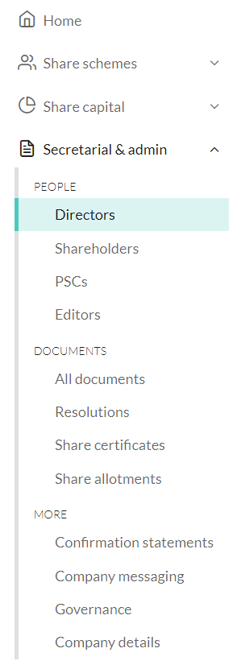
Here you will see the list of directors, and a "Add director" button:
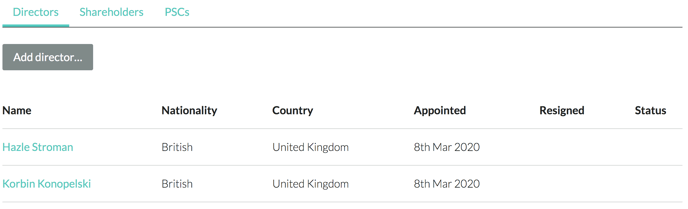
Clicking the "Add director" button will take you to the following page:
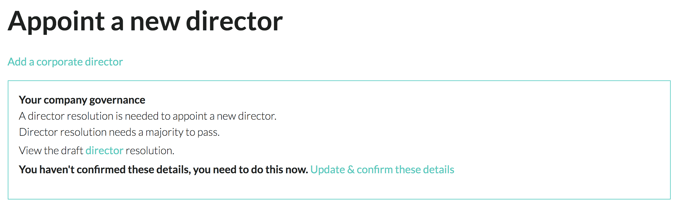
Check that the corporate governance settings are correct. If not, click the "Update & confirm" link and ensure we have the correct governance settings for your company.
If the director you are adding is corporate, click the link just under the title of the page. The rest of the process is the same.
Scrolling down, you will need to enter some details for the director. If they are an individual:
- Name (Legal name, no nicknames or abbreviations);
- Email (so we know where to send directors' resolutions);
- Date of Birth;
- Nationality;
- Occupation;
- Country of residence;
- Date of appointment;
For a Corporate director, you will need to tell us:
- Company name;
- Email (so we know where to send directors' resolutions);
- Whether or not they are registered in the EEA;
- Country of registration;
- Company number;
- Date appointed;
If the company is not registered in the EEA, you will also need to tell us the company's Legal form (e.g. Limited Company), and the law governing the company (e.g. Companies Act 2006).
Once you are happy with the details, clicking the "Add director" button will send out the necessary resolutions. Once these are signed, the platform will update Companies House with the new details.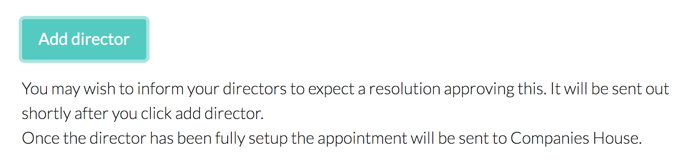
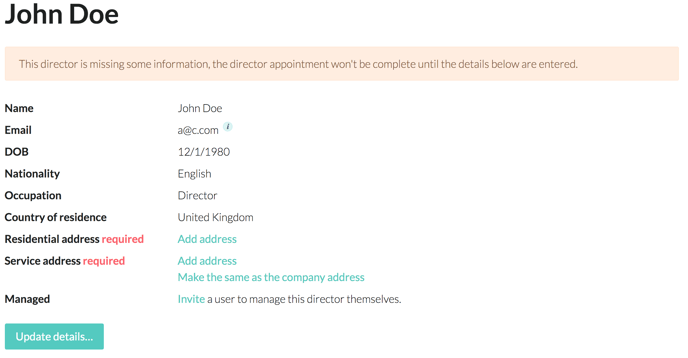
Nearly finished! Here, the fields that are still missing will be labelled "required" in red. To add each piece of information, click the relevant link next to it (e.g. "Add address" next to "Residential Address"). Appointments won't be sent to Companies House until these fields are all complete.
Once that is done, and the resolutions are signed, Companies House will be updated and you're all done!
If a Director is resigning, you will need to let us know so that we can update the platform.
Please email us at support@vestd.com with the details of who has resigned and on what date.
Our team, content and app can help you make informed decisions. However, any guidance and support should not be considered as 'legal, tax or financial advice.'