Updating your Company Registered Address on Vestd and Companies House.
There are a lot of Company details you can change via the Vestd platform that will be automatically reflected on Companies House. While the platform can be retrospectively updated if you have already made these changes at Companies House, please do not also change on the platform – we will receive the new address from Companies House and will make the change for you.
We have worked hard to make the platform the easiest place to enact these changes.
Changing your Company's Registered Address is simple. First, just log onto the platform, and go to 'Secretarial & admin' > 'Company details':
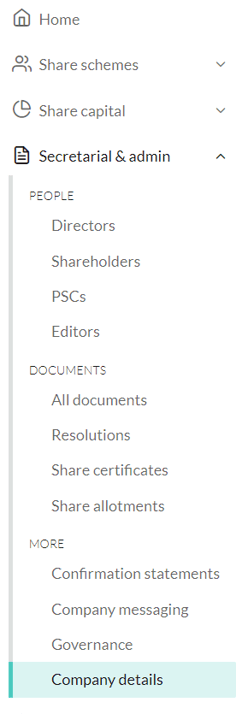
On the left side of this page, you will see the Address that Companies House currently has for your Company. Underneath it, you will see an Edit Address link:
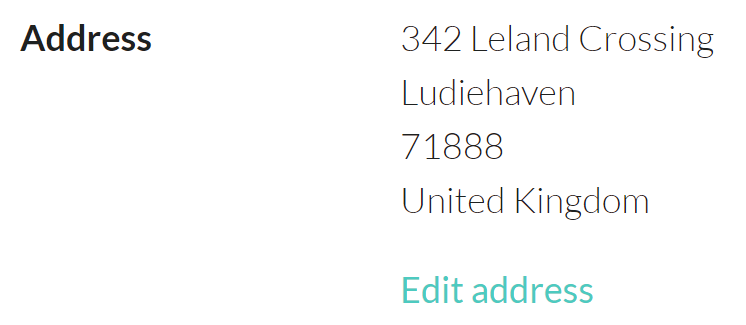
Clicking this Edit address link will take you to the page where you can input the new address, if the one registered is incorrect or has changed:
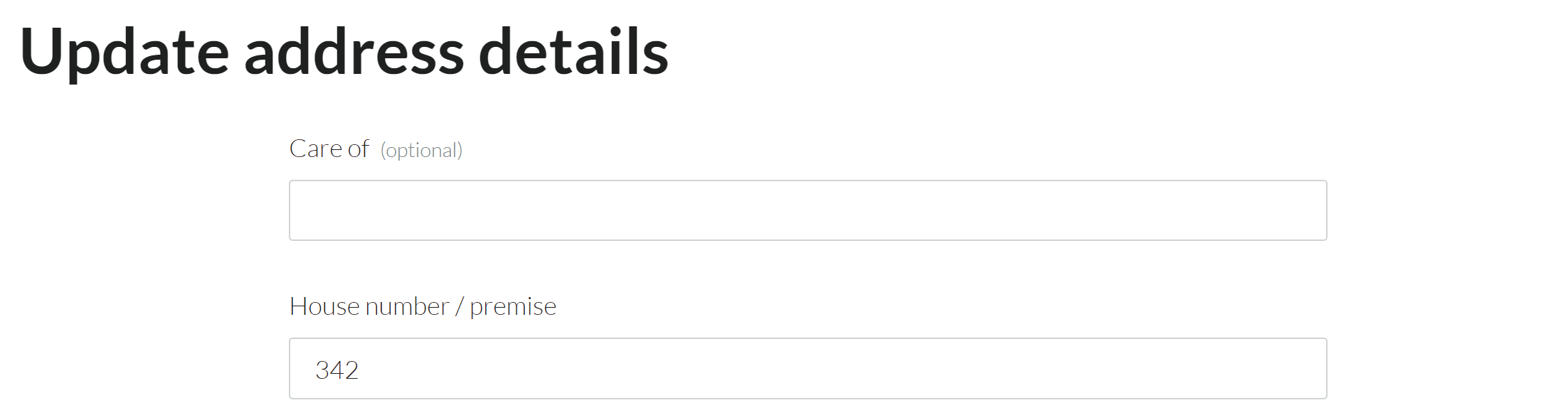
Underneath the Update button at the bottom of the page, you will see a box letting you know what other records will be updated with the changes you make here:
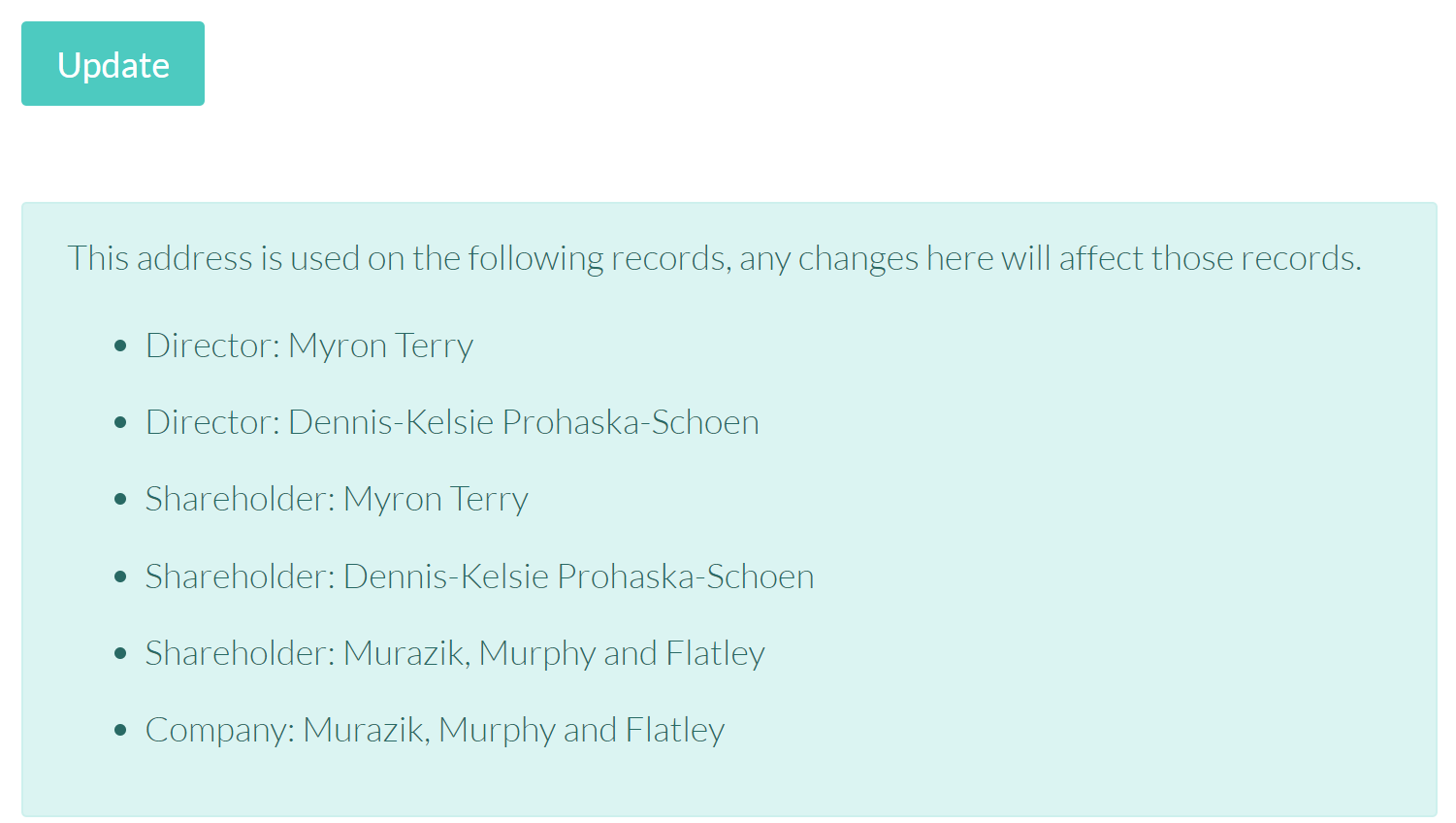
If you're happy with the changes, just click Update, and you're all done! Companies House will be automatically updated.
Our team, content and app can help you make informed decisions. However, any guidance and support should not be considered as 'legal, tax or financial advice.'